The Treo 650 as a Bluetooth modem
Hi DIODE! It’s been a while since there have been any posts on the ol’ blog, but I’ve been meaning to share a few neat things with y’all so I’ve got a few posts to, um, post today.
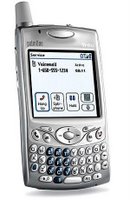 First of all, now that the Sprint network is back up here in S. Florida, I’ve had the chance to use the Treo as a bluetooth modem on several occasions, and I have to say it’s just fantastic!! The setup wasn’t as straighforward and logical as it really should be, but once it works, it works. I like going to Barnes & Noble or elsewhere to do work sometimes, to get out of the house, and the Treo allows me to get on the ‘net while I’m there.
First of all, now that the Sprint network is back up here in S. Florida, I’ve had the chance to use the Treo as a bluetooth modem on several occasions, and I have to say it’s just fantastic!! The setup wasn’t as straighforward and logical as it really should be, but once it works, it works. I like going to Barnes & Noble or elsewhere to do work sometimes, to get out of the house, and the Treo allows me to get on the ‘net while I’m there.
It’s no slouch, either - at 175-180 kbps, it’s 3 times as fast as a 56k modem, and I can have multiple tabs loading in firefox at the same time, and it’s reasonable.
Plus, with the network setting at 230kbs “max”, I can still make phone calls at the same time! And with the Sprint data plan, I can have the Bluetooth net access on indefinitely and still just get charged the usual $15/month.
It’s not TOO hard on the battery, either, though I plug it in when I can. It kind of stinks that the B&N that’s right near me has ZERO outlets for anyone, so I can’t plug it in there, but my Thinkpad G41 is such a power hog that it never gets to the point where the phone battery is a problem.
Anyhow, I’m really quite impressed that it works as well as it does.
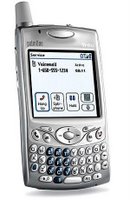 First of all, now that the Sprint network is back up here in S. Florida, I’ve had the chance to use the Treo as a bluetooth modem on several occasions, and I have to say it’s just fantastic!! The setup wasn’t as straighforward and logical as it really should be, but once it works, it works. I like going to Barnes & Noble or elsewhere to do work sometimes, to get out of the house, and the Treo allows me to get on the ‘net while I’m there.
First of all, now that the Sprint network is back up here in S. Florida, I’ve had the chance to use the Treo as a bluetooth modem on several occasions, and I have to say it’s just fantastic!! The setup wasn’t as straighforward and logical as it really should be, but once it works, it works. I like going to Barnes & Noble or elsewhere to do work sometimes, to get out of the house, and the Treo allows me to get on the ‘net while I’m there.It’s no slouch, either - at 175-180 kbps, it’s 3 times as fast as a 56k modem, and I can have multiple tabs loading in firefox at the same time, and it’s reasonable.
Plus, with the network setting at 230kbs “max”, I can still make phone calls at the same time! And with the Sprint data plan, I can have the Bluetooth net access on indefinitely and still just get charged the usual $15/month.
It’s not TOO hard on the battery, either, though I plug it in when I can. It kind of stinks that the B&N that’s right near me has ZERO outlets for anyone, so I can’t plug it in there, but my Thinkpad G41 is such a power hog that it never gets to the point where the phone battery is a problem.
Anyhow, I’m really quite impressed that it works as well as it does.

1 Comments:
Well the most I've gotten is 185kbps. I've never gotten 230kbs - that is the just the setting that I use in the "Configure" bluetooth modem menu.
I tried setting it to the highest possible setting, which was like 900kbps or something like that, and found that I couldn't make or receive voice calls at that setting. Then I realized that if the highest I'm getting anyways is 185kbs, there's no need to set it that high. (Ok so this was a major insight for me. Cut me some slack here!)
I bet if you set the modem "speed" higher in the configure dialog, you can get a better througput!
By aki, at 9:12 AM
aki, at 9:12 AM
Post a Comment
<< Home