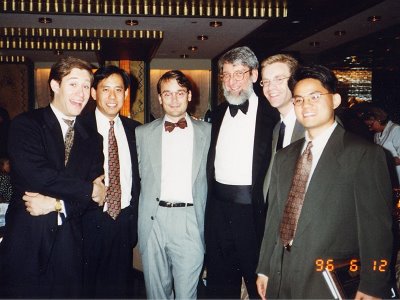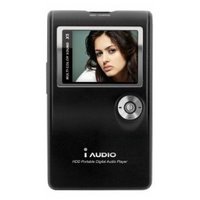How To Open A Seagate FreeAgent Hard Drive In Order To Make Some Kind Of Attempt At Destroying The Potentially Incriminating Data Contained Therein
The most recent such wastage of time, which I'm apparently determined to extend by writing this blog posting, happened as a result of the process of switching (almost) all of my external hard drives from NTFS to HFS+ (the mac filesystem).
In order to do this, I had to move data from drive to drive, so that I could free each one up to be reformatted as HFS+.
Also, files that I normally encrypt with DriveCrypt (my Windows encryption utility) had to be decrypted so that I could re-encrypt them on the Mac (using Disk Utility and sparseimages).
So while I usually have at least two copies of every important file, on different hard drives, I figured it might be OK to briefly chance it with less while reformatting drives.
Oops.
 After copying files to a brand new Seagate FreeAgent 500GB External Hard drive that I just purchased on Friday (8/18), I was moving some of the files from it onto another drive when it suddenly started making the click of death.
After copying files to a brand new Seagate FreeAgent 500GB External Hard drive that I just purchased on Friday (8/18), I was moving some of the files from it onto another drive when it suddenly started making the click of death.This, just after I had reformatted the drive with the original files, from NTFS to HFS+ and then back to NTFS (b/c the HFS+ format failed for some reason).
What was on the drive? About 30,000MP3s, some FLACs of my own music that had taken me months to compile, and, of more importance to this blog posting, some personal data - financial stuff, etc. No, there was not any porn on there. All that's safe.
Anyway, I've been through all this before, and so, after verifying that the Seagate could no longer be recognized by the Mac or by Windows, I immediately put it in the freezer.
Meanwhile, I set to work trying to recover data from the reformatted backup. Using GetDataBack for NTFS, a program that has saved my butt in the past, I've been able to locate about 20,000 MP3s ... the only problem is, they're all named with random characters. Like, 012a435d.mp3. Oh well. I'll live. As for the personal data, I already had copied that over to my Mac.
But back to the issue at hand. So I take the Seagate out of the freezer after a few hours and it's still clicking and still can't be recognized by either the Mac or by Windows. I run SpinRite from my old ThinkPad and try to get it to read the drive, but it's not detectable by the BIOS.
So now I have a dead Seagate FreeAgent 500GB hard drive, which incidentally had only cost me $119 at OfficeMax. It was still returnable/exchangeable, since I'd just bought it a few days prior ... but how to return it when there's potentially sensitive information on there, especially since I've heard horror stories about data left on returned hard drives?
A little research suggested that, short of pulverizing or melting the platters in the hard disk, it would be difficult to completely erase the data on a drive without actually writing it over. A degausser might do it ... but that seemed to be out of the question given the expense and waiting time obtaining one would entail. Even so, with a decent magnet and access to the actual platters, you can apparently make it fairly difficult for anyone to get the data back without using advanced techniques.
So ...
Here's the Seagate FreeAgent 500. Note the plastic stand, which isn't meant to be detached and which prevents these drives from being stackable:
 It turns out that the stand and the rest of the drive casing are pretty much a closed unit. There are no visible screws, or even hidden ones, and there's no obvious way to open the casing.
It turns out that the stand and the rest of the drive casing are pretty much a closed unit. There are no visible screws, or even hidden ones, and there's no obvious way to open the casing. Flipping the unit upside down, the bottom cover can be pried off with a screwdriver and removed:
Flipping the unit upside down, the bottom cover can be pried off with a screwdriver and removed: Finally, some screws! One thing's for sure, this is not your typical external hard drive enclosure.
Finally, some screws! One thing's for sure, this is not your typical external hard drive enclosure.
 At last some familiar looking connections - power supply, data, glowbar power:
At last some familiar looking connections - power supply, data, glowbar power: The wires are detached and the board is removed:
The wires are detached and the board is removed: Finally the last of the screws that keep the bottom part on:
Finally the last of the screws that keep the bottom part on: After removing the last part of the stand, the casing itself was still shut tight as a clam.
After removing the last part of the stand, the casing itself was still shut tight as a clam.It took several screwdriver initiatives to pry the thing open, but that was the only way to go about it. It was almost certainly designed to be shut once and never opened again. The thing made a horrific cracking sound as it opened, though the plastic tabs inside were intact.

 The metal drive casing is removed from the plastic cover, revealing:
The metal drive casing is removed from the plastic cover, revealing: Peeling back the metal foil and pulling the wire cover off:
Peeling back the metal foil and pulling the wire cover off: On the side, these rubber bumpers are cute but need to come off:
On the side, these rubber bumpers are cute but need to come off: They appear to have been affixed with some kind of space-age superadhesive ... but they do pry off eventually, showing these cylindrical protruding screws, which are also kind of cute:
They appear to have been affixed with some kind of space-age superadhesive ... but they do pry off eventually, showing these cylindrical protruding screws, which are also kind of cute: After removing those screws, the metal casing can be pried off (there's a lot of prying going on here).
After removing those screws, the metal casing can be pried off (there's a lot of prying going on here). VOILA! The hard drive itself! It's a Seagate Barracuda 500GB 7200RPM drive.
VOILA! The hard drive itself! It's a Seagate Barracuda 500GB 7200RPM drive. Now, it's time to get to the real work!
Now, it's time to get to the real work! But wait ... what's this?
But wait ... what's this? AAAGH!!! Torx!!!
AAAGH!!! Torx!!! It's time to go to ... Radio Shack!
 It's also time to get some magnets!
It's also time to get some magnets!These particular magnets have "hundreds of uses around the home":
 Which probably means they're not very strong ... however these mamas are the rare-earth kind, whatever that means ... all I know is that all the packages were stuck together and stuck to everything else around them like the pages of a favorite magazine:
Which probably means they're not very strong ... however these mamas are the rare-earth kind, whatever that means ... all I know is that all the packages were stuck together and stuck to everything else around them like the pages of a favorite magazine: I probably should have gotten a bunch, since they were only like $1.99 each, but oh well.
I probably should have gotten a bunch, since they were only like $1.99 each, but oh well.OK ... now, with the Torx 'driver, the screws around the edges of the drive can be removed, and finally the mysterious, forbidden, warranty-breaking screw can be lustily unfastened:
 to reveal the beauty of the promised land (look, I've never seen the inside of a hard drive before):
to reveal the beauty of the promised land (look, I've never seen the inside of a hard drive before):
 Now it's time to make my lame attempt at getting rid of the data on there:
Now it's time to make my lame attempt at getting rid of the data on there: OK, that looks kinda silly. I admit it. This is gonna look even more silly:
OK, that looks kinda silly. I admit it. This is gonna look even more silly: Yep, that's the rare-earth magnet, under my thumb. I will say though, that I had to hold it there - letting it go meant that it would fly across the drive and rest on the center disk or the other magnets.
Yep, that's the rare-earth magnet, under my thumb. I will say though, that I had to hold it there - letting it go meant that it would fly across the drive and rest on the center disk or the other magnets.Not feeling satisfied with this weak appearing methodology, I set about to further dismantle this mofo:
 Just look at those tasty platters ...
Just look at those tasty platters ... De-torxing the top rim allowed the removal of the platters, and their subsequent scraping via Phillips-head screwdriver.
De-torxing the top rim allowed the removal of the platters, and their subsequent scraping via Phillips-head screwdriver. I will say, those are some pretty hefty platters. I had no idea. They're solid metal and feel good in the hand. They're probably also excellent to use as coasters or in some art project.
I will say, those are some pretty hefty platters. I had no idea. They're solid metal and feel good in the hand. They're probably also excellent to use as coasters or in some art project. And that's it. That's all I could think of doing. That should be enough, right? I mean c'mon. I didn't have anything THAT spectacular on there. But I just didn't want to feel nauseated thinking about someone getting hold of anything that might be there ...
And that's it. That's all I could think of doing. That should be enough, right? I mean c'mon. I didn't have anything THAT spectacular on there. But I just didn't want to feel nauseated thinking about someone getting hold of anything that might be there ...So I put everything back together, which went well except there was one extra screw and also when I tried to snap it all back together I managed then to break one of the tabs ... GREAT. So now it won't close properly:

Oh well. I took it back to OfficeMax and exchanged it for a new drive. They were actually pretty nice about it. Probably someone at Seagate will look at the drive and go, W..T..F??
And before you take this posting as another example of my admittedly shaky moral fortitude, I would say in my defense that the drive did fail just a few days after I bought it and was completely unreadable, so it had to go back to Seagate anyway - but since my data was on there, the only way to get at it before returning it was to open the drive and access the platters. Right?
Now ... back to trying to recover 30,000 MP3s ...
Boy writing this was a good use of my time ...